
Guest post by MJ Schrader
Life doesn’t come without risks. That’s why we wear a lifejacket while water skiing, a helmet on a bicycle, seat belts in the car, and have a lock on the front door. None of these actually prevents things from happening. They do; however, add additional security and minimize damages that can occur.
That’s why Kristen invited me to share some risks on your book’s website and what you can do to minimize them. What follows are five potential security risks on your website, why they are risks, and how you reduce them.
1) Don’t fall victim to plagiarism.
You spent all that time creating your book, and you definitely don’t want to have someone plagiarize your book. Unfortunately there are content programs that go out and copy RSS feeds. That doesn’t sound bad if you don’t know what an RSS feed is.
When you write an article, a summary or a complete article goes out on the RSS feed. The RSS feed then goes out to reader programs, making it available for readers. These readers may have subscribed to your blog or things they are interested in and your article may seem related.
That sounds like a great way to spread your name right?
Well, back to those programs… those content programs take the content and add it to their site. The website owner gets to use your hard work, your writing, and may or not give you credit. Even if they give you credit, it diminishes your work.
How can I reduce my risks?
With WordPress and some other blog programs you can choose to change your Reading Settings. Change those settings to show only a summary on the RSS feeds, it will automatically add a “read more” which if someone does use your post, they’ll have the read me that goes back to your website.
2) I see your files!
The day Kristen met me I was showing her friend that I had access to his files. It really wasn’t that hard. I knew he was using WordPress, so I simply added wp-content/uploads to the end of his site and showed him that I could see everything he uploaded via WordPress. But the same can be true if someone finds your download folder as well.
That means the PDF you have of the first two chapters of your book that you uploaded “only for subscribers” may easily be gotten by other people. It means the files you are sharing only with top buyers could be visible.
How can I reduce my risks?
They say “Silence is golden” and that’s what you need in your folders with your uploads. If you are using WordPress, you have an index.php in your themes folder and on that file it says “Silence is golden.” Copy that index.php file and paste it in your uploads folder. This will prevent that folder from being searchable.
3) Keep It Simple isn’t always smart!
You probably have heard the adage of “keep it simple” followed by various different words that begin with S. That may be wise in writing sometimes. However when it comes to your website, there are places were keep it simple is not smart. If you are using WordPress and admin is your admin then you made things too simple for hackers. It doesn’t matter what type site or social media, if you are using a 123password or passw0rd then, you are making things too simple.
A hacker can get into your account in less time than a child’s cartoon with those easy answers.
How can I reduce my risks?
Change your password. Use a passphrase, “Kristen Eckstein is a great publisher” would reduce down to Keiagp. Then you randomly capitalize letters; add some numbers, and even another type character or two. If you have admin, then create a new administrator, and demote the old to a subscriber only. This will limit access of that account.
4) Beware the hackers.
People say, “Hackers wouldn’t go after my website, because…” then list money, traffic, site size, clients or something else. The unfortunate truth is that hackers don’t care about that stuff. If they can get into your website, then they can do what they want. If you are writing a fiction book, you can think of hackers as the unlawful neutral types.
Destroying a website may be considered fun, a victory, another accomplishment, or just a way to spend the day. Some of these hackers use programs and can get into 50,000 websites a week. So it doesn’t matter that all your website does it talk about your book, they only care about an entry point to destroy another site.
How can I reduce my risks?
The harder it is to get into your website the more likely they are to just move on to the next. Having a tough password is just like making certain you have a tough lock on your front door. If you haven’t taken care of other entry points, they may just move to the unlocked window right beside the door. So make certain to remove possible backdoors and add security where necessary.
5) Backup, Backup, Backup
Realtors talk about Location, location, location. With technology, it’s all about backups. There’s nothing so gut-wrenching as to come on your website and it to not be there. This could be hackers, it could be a server failure, a website failure or user error. Then all the work you did since the last time you backed up (assuming you made a backup sometime) is gone.
That means all the articles you wrote to promote your book, your writing or just in general spreading the word are gone. It may also mean all the work you did customizing your website could be gone.
How can I reduce my risks?
Don’t depend on your memory to backup your website. Your website needs regular backups. There are plugins for different blog programs that create daily, weekly or monthly backups. The problem is some of them go to your server, so if your server crashes those are gone as well. Daily backups can take up quite a bit of room, but weekly may be too far apart. My company Media Guard Group, offers a backup and restoration service that backups up your website every time you make a change. We also will restore your website.
Yes, these are just five security risks, but I think Kristen wanted a post, not a novel! If some of these measures sound complicated be sure to contact us. We guard your media, that’s why we are Media Guard Group! Check out our limited time special Security offers.
After designing and securing websites for multi-million dollar companies, MJ Schrader founded Media Guard Group. Helping business owners have a site that looks like a million dollars while being easy enough for them to maintain. Each site is designed with layers of design, branding and security.
Photo courtesy Shutterstock, Andrey_Popov
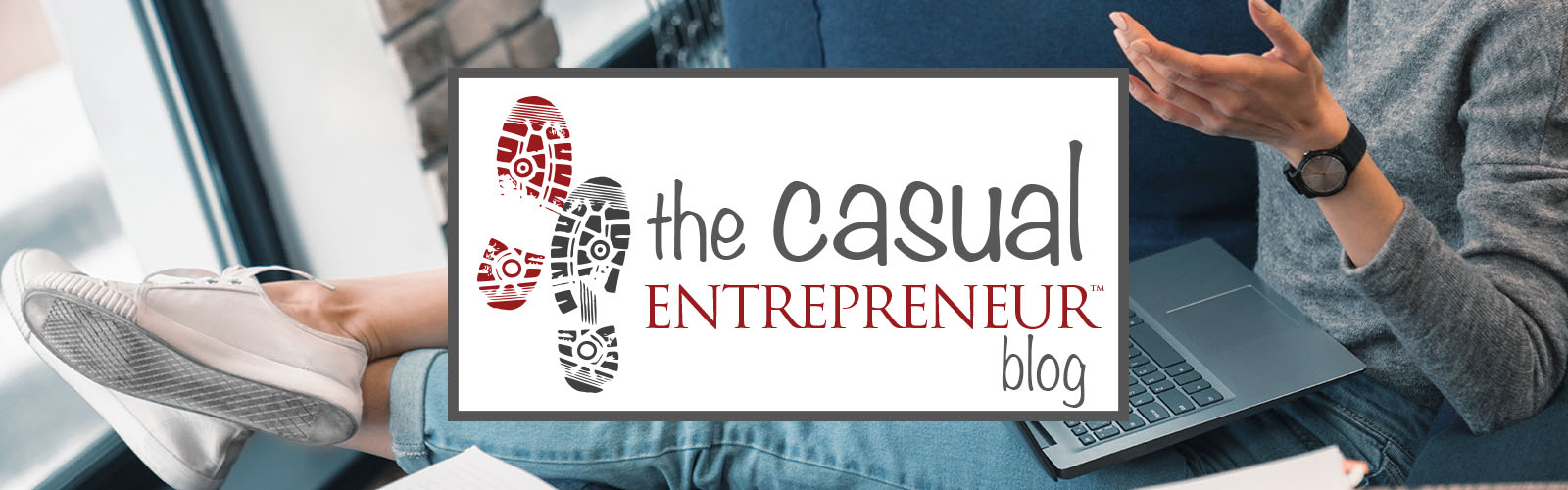
Katsturtz
January 16, 2013Terrific list of what to do to protect your files…and why! Thanks.