
This is one of the questions I’m asked most often: Where can I get good images for my book cover? I discuss various stock photo sites and other ways to get custom artwork for your book cover in my Kindle book, The “WOW!” Factor: Discover the Secret to Book Covers that Sell, and with the rise of many popular royalty-free stock photo sites, I thought a breakdown of those specific sites here would be helpful to aspiring authors.
Full of mid to high-end photos and vector art illustrations (and even music and videos), iStockPhoto.com is my number one tried and true favorite site for finding high quality images for book covers. You can purchase images for a flat fee per image, or pre-purchase “credits” in bulk and save money on photos. Since we at The Ultimate Book Coach run a publishing company and book production business that produces books for many different authors, a site like this with high quality images and discount credit options is helpful. NOTE: Due to the recent development of Getty Images and iStockPhoto greedily making people who purchased any image from them pay up to $1400 or even more per image under threat of going to collections, I no longer recommend iStockPhoto.com. Use them at your own risk. (Click here for more info.)
Photo price range: $20–250 ($40-50 average)
Best photo size for book covers: Large or XLarge
Vector illustration price range: $4–100 ($25 average)
Containing a limited supply of high-end photos and many lower to mid-grade quality photos, BigStockPhoto.com is a nice alternative for budget-savvy authors. They run a free image of the day, so you can get 52 free images a year and save them for later use.
Photo price range: $9–13
Best photo size for book covers: Large or XLarge
Vector illustration price range: $13
3. YayMicro.com
Yay Images has a variety of high quality artwork and photos, all for under $20 each. They currently have almost 3 million images to choose from. A major bonus to YayMicro.com over other stock photo sites, is that they allow you to use their images in a logo. When looking for a vector image to tweak for a custom company logo (never ever use a stock illustration outright to brand your company), this site can keep those costs quite affordable.
Photo price range: $19.50
Best photo size for book covers: Large
Vector illustration price range: $19.50
At over 14 million images, Dreamstime.com is an excellent resource to find that perfect photo or illustration for your book cover. The downside to Dreamstime is you can only purchase images by buying credits. Much like iStockPhoto was until recently, Dreamstime does not have the ability to let you pay for images as you want. They do offer a TIFF image option, which can be valuable if you plan to create a blown-up version of your book cover for poster-sized marketing.
Photo price range: 5–25 “credits”
Best photo size for book covers: Large or Extralarge
Vector illustration price range: 5–25 “credits”
5. Stock.Xchng
SXC.hu is a free image site. It can be tricky to find high quality images, as many you may like aren’t large enough quality (300 dpi). If you don’t know what quality you’re looking for, you may end up having to start your search all over again when your designer or printer tells you the image you love isn’t good enough. Also be aware the beautiful images at the top and bottom of each search results page are from paid stock photo sites. Stick to the images in the middle when searching.
Photo price range: Free
Best photo size for book covers: Over 3000 Kbytes
All of the millions of images on MorgueFile.com are free and print or magazine resolution (good enough for any book cover). Knock yourself out and don’t blame me if you find yourself spending days downloading beautiful stock images.
Photo price range: Free
Best photo size for book covers: Print or Magazine resolution
7. Fotolia.com
This high quality stock image site boasts about 19 million images. Like Dreamstime, they require you purchase a “credits” package to buy their photos, but they also offer select free images on a regular basis.
Photo price range: 7–10 “credits”
Best photo size for book covers: L or XL
Vector illustration price range: 4+ “credits”
8. 123RF.com
Well over 15 million stock images are searchable on 123RF.com. One of the perks to this stock photo site is the detailed “Advanced Search” option where you can even choose the ethnicity and amount of people in an image. Like Dreamstime and Fotolia, 123RF requires a “credits” package to purchase photos.
Photo price range: 3–100 “credits”
Best photo size for book covers: L or XL
Vector illustration price range: 10+ “credits”
Unlike its URL, good high quality images for book covers are not free on this site. Sure, you can download a “Small” image for free, but it will have a watermark taking up much of the lower right-hand corner, so you’ll need to crop it to use it on your blog. And the “Small” resolution size is nowhere near what you’d need for even a non-blurry eBook cover. However, unlike sites above that require “credits” to purchase, FreeDigitalPhotos.net makes it super easy to purchase higher resolution images free of a watermark, without credits and for a super low price.
Photo price range: $7–10
Best photo size for book covers: Large or High Res
10. PhotoPin.com and Flickr.com
I’ve saved the best for last… This site was introduced to my by my client, Christine O’Kelly, and it’s my new photo love. Flickr.com has a great “Creative Commons” license, but sometimes filtering through all the junk a search will throw at you is more time consuming than a free image is worth. Instead, use PhotoPin.com to filter out all the bad images and search only high quality, high resolution Creative Commons licensed photos! Again, don’t blame me if you lose days of time downloading amazing images.
Photo price range: Free (proper credit required)
Best photo size for book covers: Original
There are many more royalty-free stock image sites on the internet; these are simply my top picks and sites I or our clients have had personal experience with. My friend Sherry Snider has put together this excellent list and a detailed explanation of what “royalty-free” means and how these images can be used.
If you know of other sites, please share links in the comments below!
*Special thanks to the following members of my amazing Facebook Group, Candid Conversations on Everything Books for their input on image sites for this article: Sherry, DeAnna, Adrijus, Kim and Kathy.
Photo courtesy Shutterstock, enterlinedesign
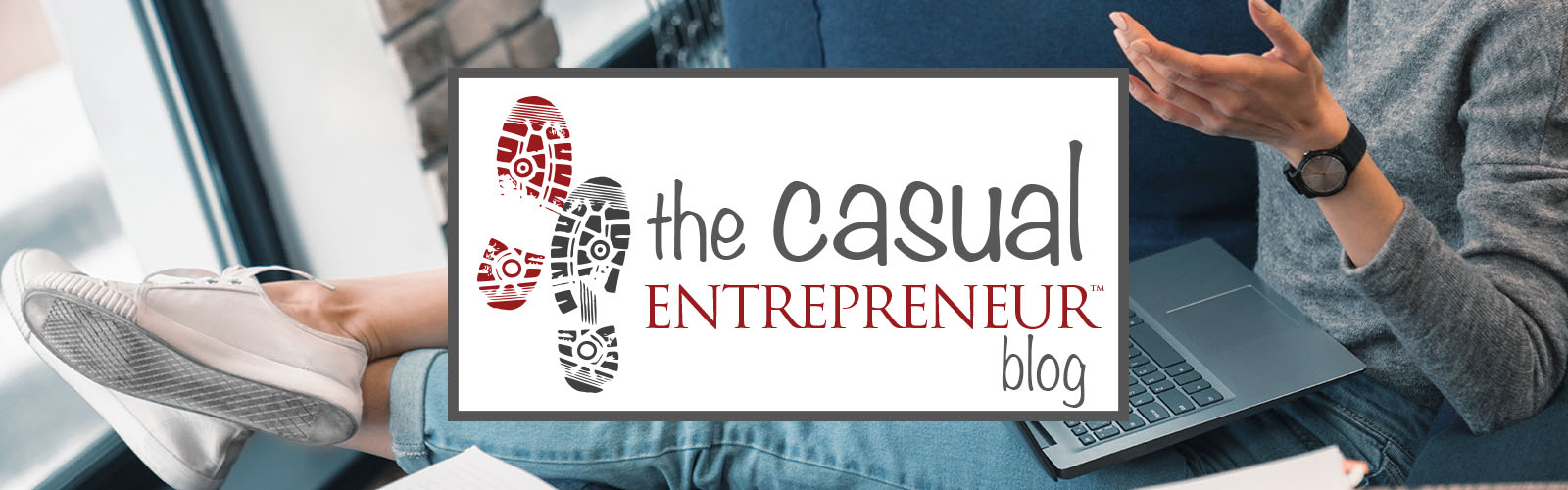
Can I Use “Royalty Free” Images on My Book Cover? – Kristen Joy's Blog
September 22, 2016[…] by a Facebook friend about where to find free royalty-free images, and while perusing my blog for another article I wrote, I found several comments on that article that somehow I had […]
Digital Publishing is about Publishing eBooks and Soooooo Much More | How to Get Published: The Refreshing Honest Truth about Book Publishing
July 31, 2013[…] a thousand words.” This is also true with video. When creating your PowerPoint presentation, select attractive images that are easy to see and that capture the essence of what you are talking about. Two of my favorite […]
lhoenigsberg
March 14, 2013I read somewhere yesterday that just because an image is “royalty free” does not mean that it has unlimited use and most cannot be used on a poster or a book that will be sold. Can you explain this?
Kristen Eckstein
April 8, 2014 lhoenigsbergIf you’re using the image to sell a product, such as a mug with only that picture on it or a poster made of just the picture and a tiny bit of text, you’re really selling the picture, not the product. In that case almost all “royalty free” sites have an “extended license” you can purchase to allow you to use it for products like that. Books are different than POD (print-on-demand) products. While books CAN be printed with POD technology, they’re not considered POD products. While the image enhances the book cover, usually it’s the author’s name, book title, and what the book is about that sells the book – not the image itself. Therefore royalty free images are used on book covers a lot, and it’s perfectly fine. I hope that helped to clarify things for you!
Kristen Eckstein recently posted…Monday Motivation – Set your goal!
Adrijus Guscia
December 3, 2012Getty Images bought (?) Flickr and that can cause some trouble too. Gotta look into more tho..
Kristen Eckstein
April 8, 2014 Adrijus GusciaGetty seems to be wanting to become the monopoly in stock imagery. 😛 Don’t worry, I’m working on several stock photo products that will help authors specifically with book covers!
Kristen Eckstein recently posted…Monday Motivation – Set your goal!
Hynek
November 14, 2012Kristen, what do you refer to by the red note under iStockPhoto?
Kristen Eckstein
April 8, 2014 HynekHynek,
The link next to that red note takes you to an entire article I wrote about the issue here: http://ultimatebookcoach.com/what-to-do-when-stock-image-sites-turn-evil/
Kristen Eckstein recently posted…Monday Motivation – Set your goal!
Judi G. Reid
October 8, 2012Thanks, Kristen. I have been searching for a resource of book cover options.
Serena Nance Curran
October 8, 2012Thanks for this roundup-nicely done. Here are a couple of other possibilities
http://www.Photobucket.com, www.openphoto.net, www.unprofound.com
Kristen Eckstein
April 8, 2014 Serena Nance CurranThanks for these other sites, Serena!
Kristen Eckstein recently posted…Monday Motivation – Set your goal!
Phil Simon
October 4, 2012iStockPhoto is the best in my view. I used an image there for the cover of The New Small.
Claudette
October 4, 2012This is great Kristen. In a world where you are constantly struggling to find out if it’s Royalty Free or not, this is great. I got caught once where I used what I thought was a Royalty Free image and ended up paying a huge fine. It’s important to always read the fine print for any of these sites. I would suggest to have a printed copy somewhere in your files and refer back to there before using that photo.
Again, thanks for sharing.
cm
October 3, 2012I have just recently discovered http://www.morguefile.com and love it!